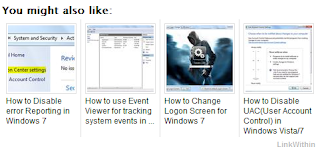Linkwithin is a blog widget that appears under each post, linking to related stories from your blog archive.The widget is free and ad-free and takes a minute to get the widget up and running on your blog.This widget show similar posts to blog visitor which helps him in finding the same content and increase your blog traffic.It retrieve and index all stories from your blog archive, not just recent stories, making them accessible to new or casual readers of your blog who would not otherwise encounter them.
STEPS TO INSTALL LINKWITHIN WIDGET IN BLOGGER :
1.Go to www.linkwithin.com and enter the deatils related to the blog and click Get Widget!.
2. Click Install Widget to open Blogger in a new window and login to your blogspot account.
3.Select the blog(if you are having more than one blog) and click Add Widget.
4.Drag and Drop the LinkWithin box under the "Blog Posts" box.However,you can place it anywhere but it is recommended for better performance.
5.Click Save to save the changes.
STEPS TO INSTALL LINKWITHIN WIDGET IN BLOGGER :
1.Go to www.linkwithin.com and enter the deatils related to the blog and click Get Widget!.
2. Click Install Widget to open Blogger in a new window and login to your blogspot account.
3.Select the blog(if you are having more than one blog) and click Add Widget.
4.Drag and Drop the LinkWithin box under the "Blog Posts" box.However,you can place it anywhere but it is recommended for better performance.
5.Click Save to save the changes.