First of all,you need to install IDM software on your computer.
Go to http://www.zbigz.com.
Go to http://www.zbigz.com.
Now copy a link to a torrent-file from any torrent-tracker and paste it to the input field of the upload box and hit the "GO!" button.
Click 'Upload' button which is below the input field of the upload box. Browse for torrent file on the computer and press 'GO'.
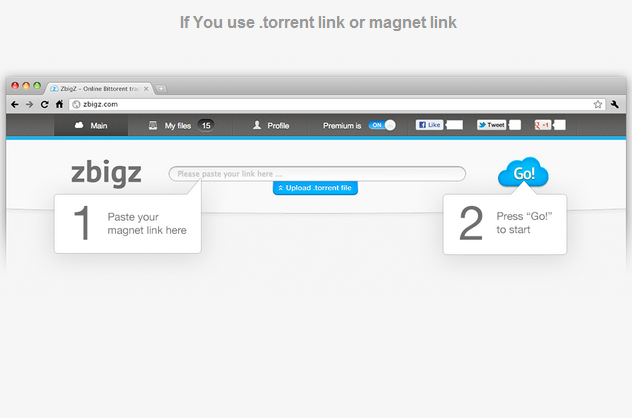
.PNG)








Hey very good tips guys
website development company in bangalore