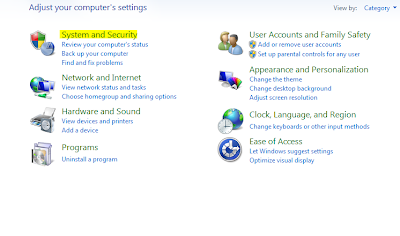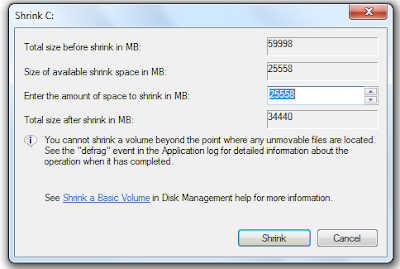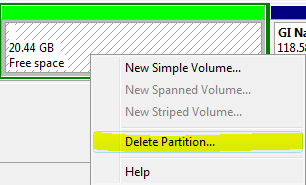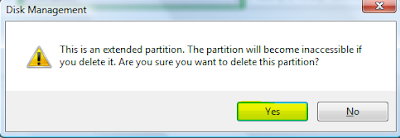To resize a partition ,use the windows built-in disk management tool
5.In the shrink dialog box ,enter the amount you want to shrink and click shrink.
4.In the disk management screen ,delete a partition which you dont need anymore.To delete a partition right click on the volume you want to delete and click delete volume.
5.Confirm the deletion and press "yes".
6.The volume has now been deleted,but not the partition.To delete the partition ,right click on the deleted volume and select delete partition.
7.Select "yes" to confirm.An unallocated space has been created which can be used to extend the C drive.
8.To extend the C drive,right click on the C drive and select extend volume.
9.Extend volume wizard dialog box will appear.click on the next button.
10.Then press finish.
TO SHRINK A PARTITION IN WINDOWS :
1.Go to the start menu and click on the control panel.
2.In the control panel,select system and security.
3.In the administrative tools,select create and format hard disk partitions.
Disk management dialog box will appear.
4.In the Disk Management screen,right-click on partition which you want to shrink and select shrink volume.
5.In the shrink dialog box ,enter the amount you want to shrink and click shrink.
TO RESIZE A PARTITION IN WINDOWS:
1.Go to the start menu and click on the control panel.
2.In the control panel,select system and security.
3.In the administrative tools,select create and format hard disk partitions.
4.In the disk management screen ,delete a partition which you dont need anymore.To delete a partition right click on the volume you want to delete and click delete volume.
5.Confirm the deletion and press "yes".
6.The volume has now been deleted,but not the partition.To delete the partition ,right click on the deleted volume and select delete partition.
7.Select "yes" to confirm.An unallocated space has been created which can be used to extend the C drive.
8.To extend the C drive,right click on the C drive and select extend volume.
9.Extend volume wizard dialog box will appear.click on the next button.
10.Then press finish.